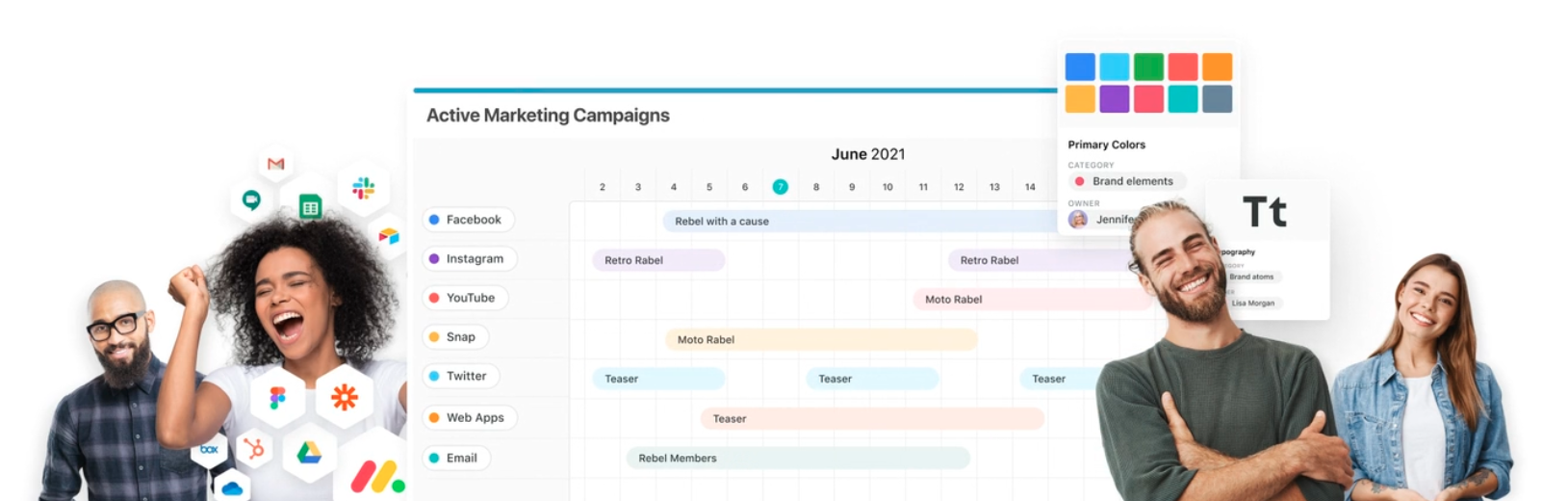
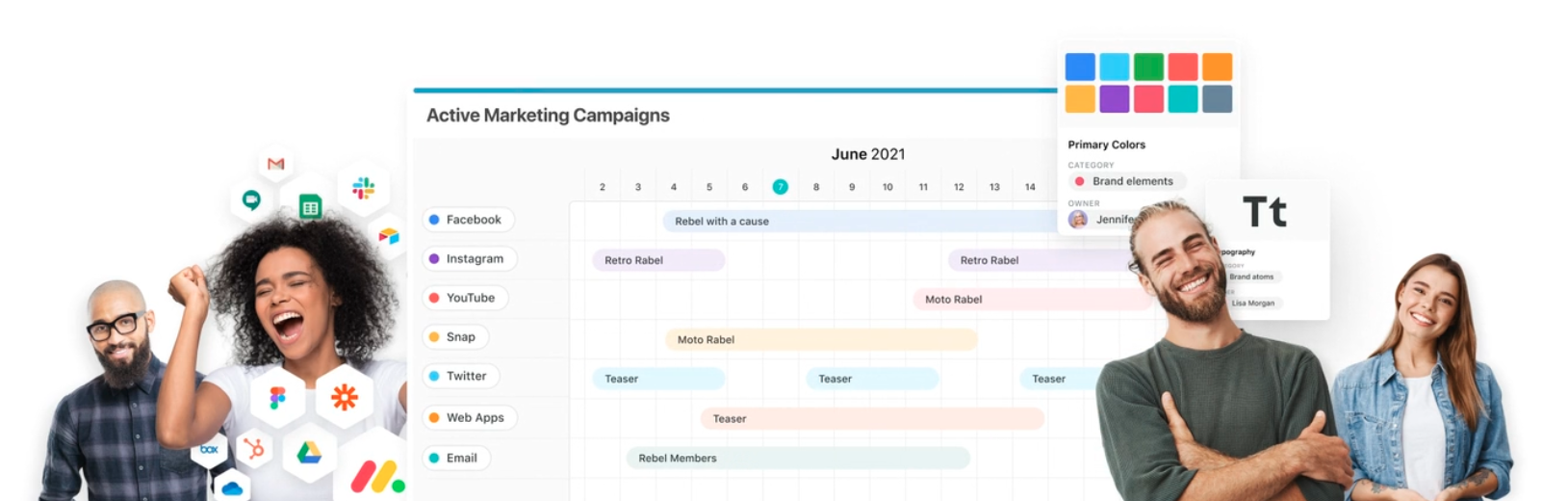
Compare SmartSuite and TrelloComparison | |
|---|---|
SmartSuitePlan, track, and manage any type of work. Find out more | TrelloFrom high rises to the home office, the way your team works is unique—accomplish it all with Trello. Find out more |
| Try SmartSuite | Try Trello |
| Why you should consider it | |
|---|---|
|
|
| What are the benefits? | |
|
|
| Things to look out for | |
|
|
| Who is it for? | |
|
|
| Features | |
| 1 | |
| 24 | |
| 1 | |
| 7 | |
| 1 | |
| 13 | |
| 7 | |
| 3 | |
| 3 | |
| 6 | |
| 2 | 2 |
| 1 | |
Keep up to date about Appointment Scheduling offers like SmartSuite
Privacy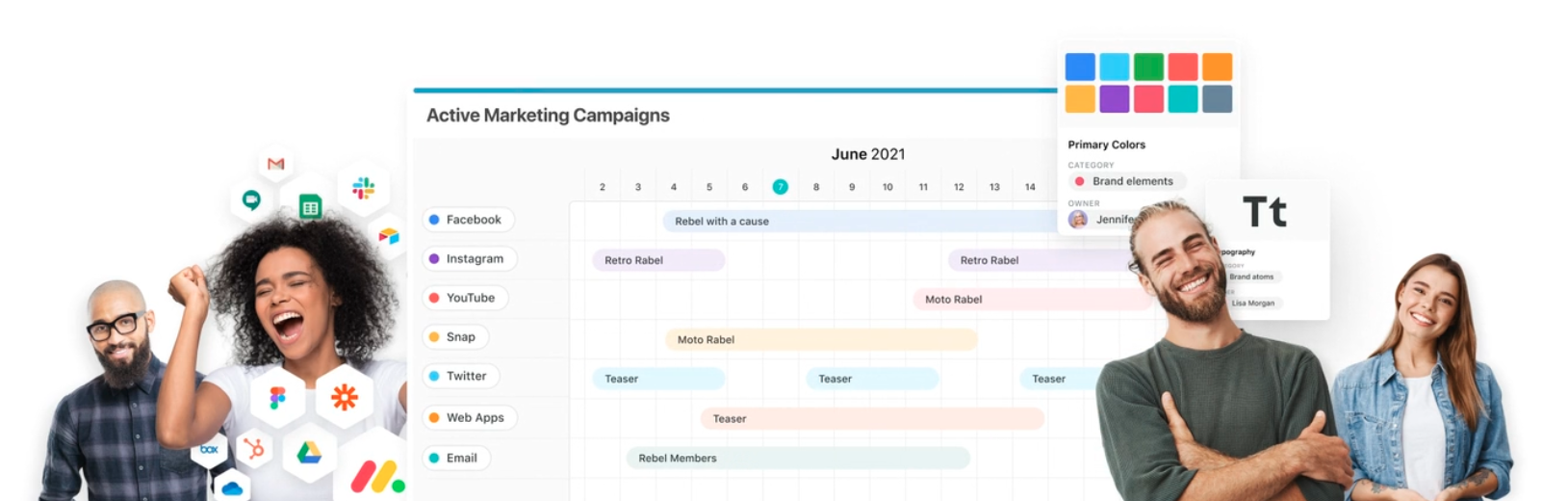
One Platform to Manage WorkSmartSuite provides a collaborative Work Management platform that enables teams to plan, track and manage any workflow - whether it be a project, an ongoing process or routine everyday tasks. |  |
Manage Any ProjectWith SmartSuite, you can manage projects of any size. Track tasks and milestones, assign owners, add time estimates, deadlines and hours worked as needed. View dashboards and timeline reports to make sure everything is on track. |  |
Manage Any ProcessUse a single platform to manage any business process in your organization. Sales, HR, Marketing, Product, Operations, GRC and so many more. The processes we can support are only limited by your imagination. | 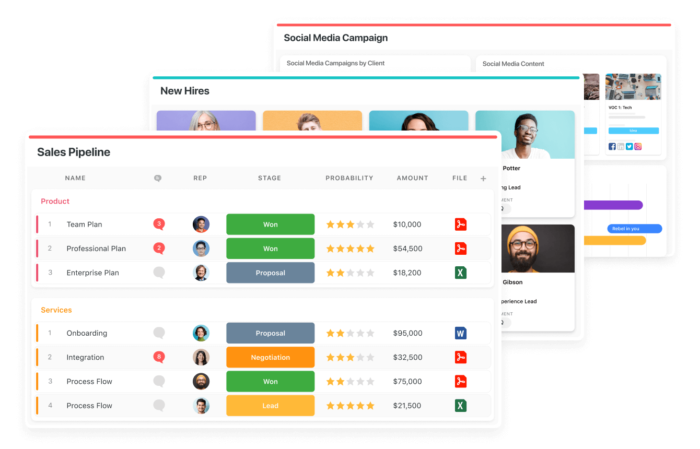 |
Trello is a project management tool that helps teams organize and collaborate on projects. It provides a visual way to organize tasks and projects, allowing users to create boards, lists, and cards to track progress and assign tasks.
Trello also offers features such as due dates, labels, and comments to help teams stay organized and on track. Additionally, Trello integrates with other popular tools such as Slack, Google Drive, and Dropbox, allowing users to easily share files and collaborate with others.
Trello is a powerful project management tool that can help small businesses stay organized and on track. It is a web-based application that allows users to create boards, lists, and cards to organize and prioritize tasks. Trello is easy to use and can be accessed from any device, making it a great tool for small businesses that need to stay organized and productive.
Trello allows users to create boards for different projects and tasks. Each board can be customized with lists, labels, and due dates. This makes it easy to keep track of tasks and prioritize them. Trello also allows users to collaborate with others on projects, making it a great tool for teams. It also has a mobile app, so users can stay up to date on their projects while on the go.
Trello is also a great tool for small businesses because it is free to use. This makes it an affordable option for businesses that are just starting out. Trello also has a variety of features that can help businesses stay organized and productive. It has a calendar view, which makes it easy to see upcoming tasks and deadlines. It also has a search feature, which makes it easy to find specific tasks or projects.
Start with a Trello board, lists, and cards. Customize and expand with more features as your teamwork grows. Manage projects, organize tasks, and build team spirit—all in one place.
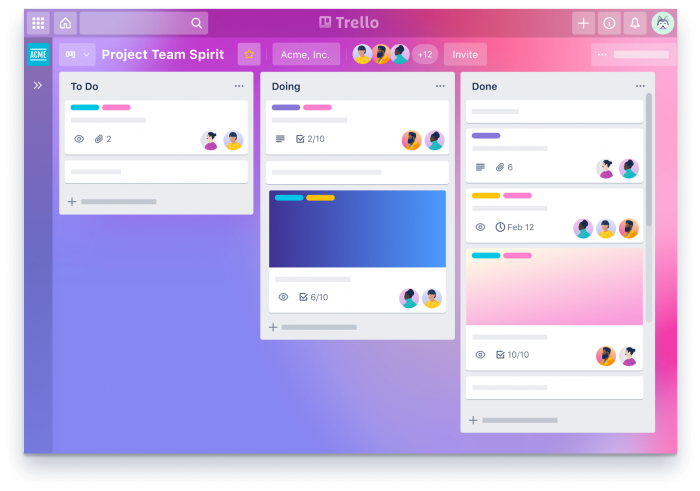
Powering a productive team means using a powerful tool (and plenty of snacks). From meetings and projects to events and goal setting, Trello’s intuitive features give any team the ability to quickly set up and customize workflows for just about anything.
Lists and cards are the building blocks of organizing work on a Trello board. Grow from there with task assignments, timelines, productivity metrics, calendars, and more.
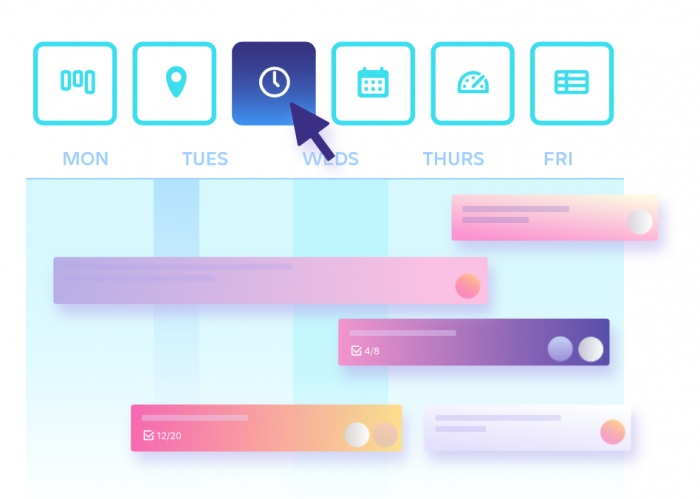
Trello cards are your portal to more organized work—where every single part of your task can be managed, tracked, and shared with teammates. Open any card to uncover an ecosystem of checklists, due dates, attachments, conversations, and more.

Let the robots do the work—so your team can focus on work that matters. With Trello’s built-in automation, Butler, reduce the number of tedious tasks (and clicks) on your project board by harnessing the power of automation across your entire team.
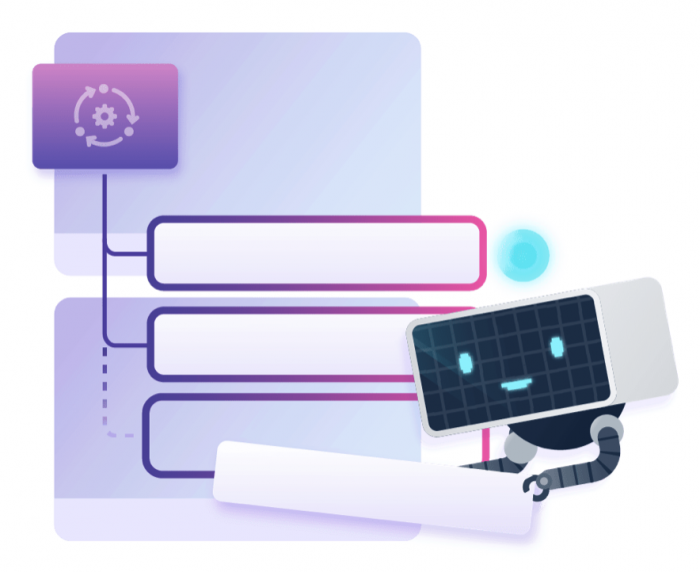
Easily connect the apps your team already uses into your Trello workflow, or add a Power-Up that helps fine-tune one specific need. With hundreds of Power-Ups available, your team’s workflow wishes are covered.
