Compare Salesflare and ShopifyComparison | |
|---|---|
SalesflareSalesflare helps you focus on your customers. Input less data, make more sales. Your time is precious. Find out more | ShopifyEverything you need to start, run and scale your business. Find out more |
| Try Salesflare | Try Shopify |
| Why you should consider it | |
|---|---|
| |
| What are the benefits? | |
| |
| Things to look out for | |
| |
| Who is it for? | |
|
|
| Features | |
| 2 | |
| 33 | |
| 1 | |
| 10 | |
| 7 | |
| 35 | |
| 4 | |
Marketing Agencies
Keep up to date about CRM Software offers like Salesflare
PrivacySalesflare
Input less data, make more sales. Your time is precious.
Salesflare helps you focus on your customers.
Fully automated contact and company info.
Don’t worry about storing telephone numbers, email addresses or postal addresses for every customer anymore. No more searching for LinkedIn profiles. Salesflare gathers this information from emails, email signatures, social profiles, and more. Everything automatically appears in your address book. Stop managing data, start managing customers. Reduce time spent on data entry by more than 70%.
Automatic logging of meetings and phone calls.
Stop losing time on reporting what you’ve done. Salesflare connects to your calendar and mobile phone to log your meetings and phone calls with customers for you.
A handy document folder per customer.
It’s blazingly quick to find documents back. Salesflare automatically organizes the documents (and other files) you and your team exchange with customers.
Always stay on top of your opportunities.
Get all your opportunities in one smart overview and know which one requires your attention today.
Salesflare intelligently brings the opportunities to the surface for which action is due and shows the information you need to take that action.
If not now, you can decide to follow up later or assign the opportunity to someone else.
Follow up based on your customer’s reactions.
Track when and how your customers are digitally engaging with you.
Are they opening your emails? Did they visit your website? Which pages were they interested in? Invaluable tracking information is stored per customer and is revealed to you as real-time notifications, so you can follow up in an informed way.
Know your customers inside out.
When was your last contact? What did your customer tweet? What other social profiles does he or she have?
Collaborate more efficiently on customer conversations.
Who talks to whom? What is being discussed?
Your team members can follow the customer conversations they participate in, without having to be involved in all email communication, phone calls and meetings. Just share an account with them to start collaborating.
See how you are connected.
Ever wonder whether your colleagues are already in contact with a company? Or whether one of them can introduce you?
Salesflare shows the network of your team at each company.

Work together on one customer address book.
Salesflare automatically identifies which of your team’s email and phone contacts are customers. Contact details are shared in one central address book, so the whole team can rely on complete information. Private contacts always stay private.
Zapier integration
Zapier gives you the power to integrate Salesflare with 1300+ other apps you use like Mailchimp, Google Contacts, and Slack to automate the tedious tasks in your workflow.
Salesflare’s API can connect to every CRM, ERP and more.
Developers love our REST API. Within a few minutes, your development team can start exchanging data with Salesflare from your CRM, ERP or other customer related systems.
Shopify
Millions of businesses in 175 countries around the world have made over $200 billion USD in sales using Shopify.
Sell everywhereUse one platform to sell products to anyone, anywhere—in person with Point of Sale and online through your website, social media, and online marketplaces. | 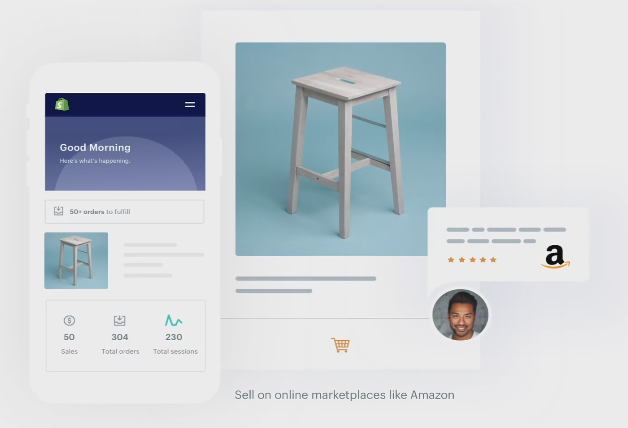 |
Market your businessTake the guesswork out of marketing with built-in tools that help you create, execute, and analyze digital marketing campaigns. | 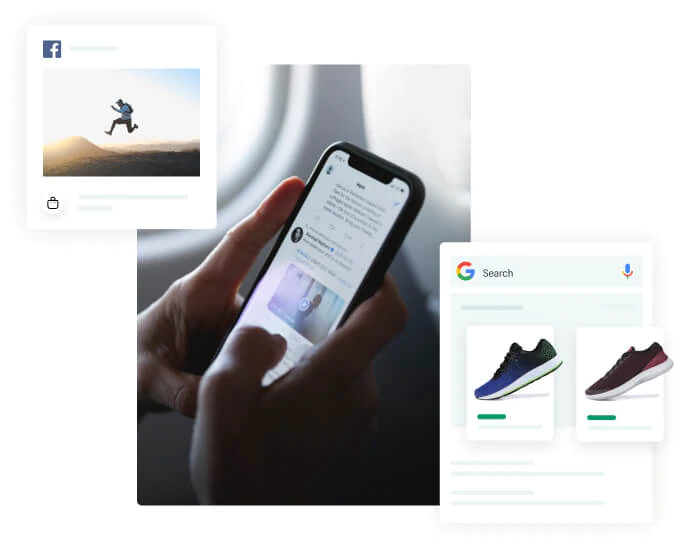 |
Manage everythingGain the insights you need to grow—use a single dashboard to manage orders, shipping, and payments anywhere you go. |  |
Help & Support
- Can I Build A Shopify Store Myself?
It's really easy to setup Shopify without coding, and in less than an hour you can have your own online store. It's probably one of the main reasons that Shopify is probably the most popular online store platform.
- Is Shopify Good For Beginners?
Shopify is an excellent choice for people starting out their own business, but there's many things you need to consider, and it will take a little effort on your part. First of all, you need a great product to sell.
But once you've decided you need an online shop, Shopify can take out all of the headache of building a website, setting up a payment merchant and invoicing, email communications and shipping updates.
- What Exactly Does Shopify Do?
Shopify is an online platform which helps you to bring together all the tools you need to manage an online store. You can build and customise an online store and also sell online or offline (for example face-to-face in a market, shopping centre) as well as social media integration.
- How Much Does It Cost To Set Up A Shopify Store?
The monthly subscription fee starts from as low as $29 USD for the basic plan. Use Shopify Payments and pay no transaction fee. If you choose an external payment gateway, there will be additional fees of 2%, 1% or 0.5% for Basic Shopify, Shopify, and Advanced Shopify plans, respectively.
However to make your store a success, you'll also want to get a custom logo, branding and other marketing materials. Overall, expect to pay somewhere between $2,000 to $3,000 to get started.
- How do I set up a Shopify store step by step?
It's easy to setup a Shopify store, in less than 15 minutes.
- Signup for Shopify and add products to your store
- Customise the branding and look of your website
- Setup a custom domain, to improve trust and brand identity
- Activate your merchant provider, to accept payments
- Can you make money on Shopify?
Shopify is a platform that allows you to sell anything to anyone. As long as you have a business idea, and strong processes for designing, building and fulfilling a product or service, you can sell on Shopify.
- Is Shopify easy to set up?
It's the fastest way to get online and start selling, without having to worry about setting up a website or merchant payment facilities.
- Can I use Shopify POS if I have multiple cash registers in use at the same time?
Yes. You can install Shopify POS on multiple devices, and you won’t be charged any extra. Store activity on all devices is synchronized with your Shopify admin.
- What does Shopify POS do?
Shopify POS is an application for iOS and Android devices that you can use for transactions in a physical store or pop-up setting. Find products, process orders, take payment, swipe credit cards, produce receipts, and control it all from your iPad or mobile device. All the background management of your store is done from your Shopify admin, which you can access using any browser.
- Do I need a web host?
Shopify includes secure, unlimited ecommerce hosting on all plans except Shopify Lite. You can also use the Buy Button to add ecommerce to any existing website.
- Can I use my own domain name?
Yes. You can purchase a domain name within Shopify, or use an existing one that you own. We also provide a free myshopify.com domain name to all stores on sign up.
- Can I use a third party payment provider with Shopify?
Yes, Shopify supports many third party payment providers. Shopify uses a variety of third-party payment providers, including PayPal, Stripe, Authorize.net, and Amazon Payments.
- Are there any transaction fees?
Use Shopify Payments and pay no transaction fee. If you choose an external payment gateway, there will be additional fees of 2%, 1% or 0.5% for our Basic Shopify, Shopify, and Advanced Shopify plans, respectively.
- Is Shopify PCI Compliant or PCI Certified?
Yes. Shopify is certified Level 1 PCI DSS compliant. This means all your data and customer information is ultra secure.
- Can I change my plan later on?
Absolutely! You can upgrade or downgrade your plan at any time.
- Do you offer any discounted plans?
Yes, Shopify offer a 10% discount on annual plans and a 20% discount on biennial plans, when they are paid upfront.
- How long are Shopify contracts?
All Shopify plans are month to month unless you sign up for an annual or biennial plan.
- Can I cancel my account at any time?
Yes. If you ever decide that Shopify isn’t the best ecommerce platform for your business, simply cancel your account.
- Do I need to enter my payment details to sign up?
No. You can sign up and use Shopify for 14 days without entering your payment details. At the end of your trial, or when you decide to launch your store, you will need to pick a plan and enter your payment details.
- Is there a setup fee?
No. There are no setup fees on any of Shopify plans.

