Compare DEAR Inventory and ShopifyComparison | |
|---|---|
DEAR InventoryManage your entire inventory process from purchasing to sales with Dear's inventory management software - the perfect solution for growing businesses. Find out more | ShopifyEverything you need to start, run and scale your business. Find out more |
| Try DEAR Inventory | Try Shopify |
| Why you should consider it | |
|---|---|
| |
| What are the benefits? | |
|
|
| Things to look out for | |
|
|
| Who is it for? | |
|
|
| Features | |
Distributors
Keep up to date about Barcode Scanning offers like DEAR Inventory
PrivacyDEAR Inventory
Dear Inventory Management Software
Summary
Dear Inventory Management Software is a cloud-based inventory management system designed for small and medium-sized businesses.
It helps businesses manage their inventory, orders, and purchasing in one central location.
The software offers a range of features and benefits that make inventory management easier and more efficient.
Who Should Use It?
- Small and medium-sized businesses
- Retailers
- Wholesalers
- Distributors
- Manufacturers
Key Benefits and Features
- Real-time tracking of inventory levels and stock movements
- Automated order management and fulfilment
- Integration with major marketplaces and ecommerce platforms
- Advanced reporting and analytics
- Multi-location support
- Mobile app for on-the-go inventory management
How It Compares with Competitors
Dear Inventory Management Software stands out from its competitors in several ways:
- Integrates with a wide range of ecommerce platforms and marketplaces, including Shopify, Amazon, and eBay
- Offers advanced reporting and analytics features not found in many other inventory management systems
- Provides multi-location support, making it ideal for businesses with multiple warehouses or retail locations
- Has a user-friendly interface and intuitive navigation, making it easy to learn and use
Help & Support
- How does inventory management software work?
- Inventory management software typically integrates with a business's existing systems, such as point of sale (POS) and enterprise resource planning (ERP) systems. It allows businesses to track inventory levels, receive real-time updates on stock movements, automate purchase orders, and generate reports for analysis.
- Is inventory management software cloud-based or on-premise?
- Inventory management software can be both cloud-based and on-premise. Cloud-based software is hosted on the provider's servers and accessed through a web browser, while on-premise software is installed locally on the user's own servers or computers.
- What features should I look for in inventory management software?
- Some key features to consider when evaluating inventory management software include real-time inventory tracking, barcode scanning, automated replenishment, demand forecasting, reporting and analytics, integration capabilities, and user-friendly interface.
- How much does inventory management software cost?
- Please visit our pricing page for detailed information about the cost of our inventory management software.
- Is there a free trial available for the inventory management software?
- Yes, we offer a free trial of our inventory management software. You can sign up for the trial on our website and explore its features and functionality before making a purchase decision.
- Is inventory management software suitable for my business?
- Inventory management software is beneficial for businesses of all sizes and industries that deal with inventory. Whether you are a small retailer or a large distributor, inventory management software can help streamline your operations and improve inventory control.
- Can I get support and training for using the inventory management software?
- Yes, we provide support and training for our inventory management software. Our customer support team is available to assist you with any questions or issues you may encounter, and we also offer training resources and documentation to help you get started.
- Can inventory management software help with multi-channel selling?
- Yes, many inventory management software solutions offer features to manage inventory across multiple sales channels. This can include syncing inventory levels, centralizing order management, and automating stock updates to ensure accurate inventory across all channels.
- How can inventory management software help with demand forecasting?
- Inventory management software can analyze historical sales data, market trends, and other factors to provide insights for demand forecasting. By accurately predicting demand, businesses can optimize inventory levels, reduce stockouts, and improve overall supply chain efficiency.
- Can inventory management software help with order fulfillment?
- Yes, inventory management software can streamline order fulfillment processes by automating order processing, picking, packing, and shipping. It can also provide real-time visibility into inventory availability, preventing overselling and improving order accuracy.
- Is inventory management software cloud-based?
- Many inventory management software solutions are cloud-based, offering the advantage of accessibility from anywhere with an internet connection. Cloud-based software also eliminates the need for on-premises servers and allows for automatic software updates.
- What integrations are available with inventory management software?
- Inventory management software often integrates with various other business systems, such as accounting software, eCommerce platforms, POS systems, and shipping carriers. Common integrations include QuickBooks, Shopify, WooCommerce, Square, and UPS/FedEx.
- What is inventory management software?
- Inventory management software is a tool that helps businesses track, manage, and control their inventory levels. It allows businesses to keep track of stock levels, streamline purchasing and order fulfillment processes, and optimize inventory turnover.
- How can inventory management software benefit my business?
- Inventory management software can benefit your business in several ways. It can help reduce stockouts and overstocking, improve order accuracy and fulfillment speed, streamline purchasing and reordering processes, provide real-time inventory visibility, and generate reports and insights for better decision-making.
- What features should I look for in inventory management software?
- Some important features to consider when choosing inventory management software include real-time inventory tracking, order management, automated reordering, barcode scanning, integration with other business systems, reporting and analytics, and multi-location support.
- What is inventory management software?
- Inventory management software is a tool that helps businesses track, manage, and organize their inventory. It enables businesses to keep track of stock levels, streamline procurement processes, and optimize inventory turnover.
- Is inventory management software suitable for small businesses?
- Yes, inventory management software can be beneficial for small businesses as well. It can help them streamline their inventory processes, reduce manual errors, improve efficiency, and make better inventory-related decisions.
- What are the benefits of using inventory management software?
- Some benefits of using inventory management software include improved inventory accuracy, reduced stockouts and overstocking, increased efficiency in order fulfillment, better demand forecasting, and improved customer satisfaction.
- Can inventory management software integrate with my existing systems?
- Many inventory management software solutions offer integration capabilities with other business systems such as accounting software, e-commerce platforms, and POS systems. It's important to check the compatibility and available integrations before choosing a software.
Shopify
Millions of businesses in 175 countries around the world have made over $200 billion USD in sales using Shopify.
Sell everywhereUse one platform to sell products to anyone, anywhere—in person with Point of Sale and online through your website, social media, and online marketplaces. | 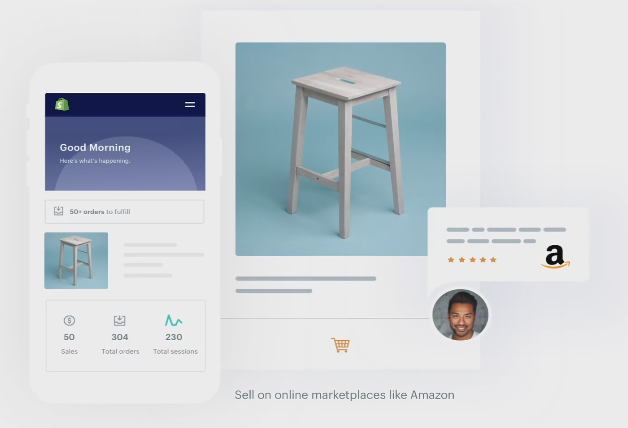 |
Market your businessTake the guesswork out of marketing with built-in tools that help you create, execute, and analyze digital marketing campaigns. | 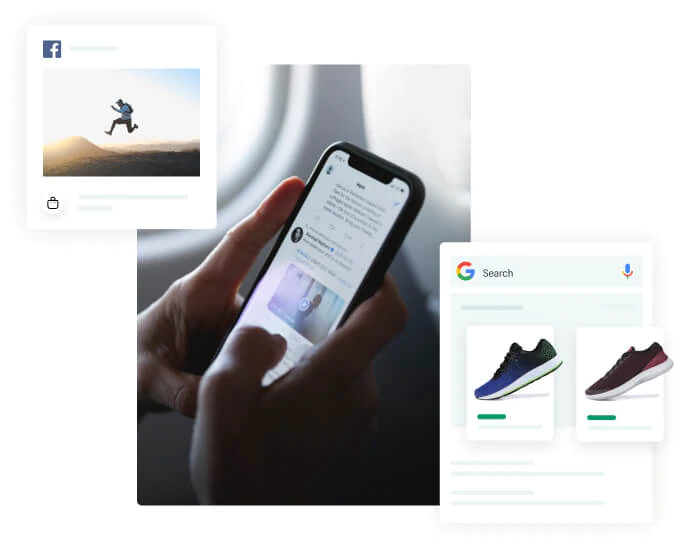 |
Manage everythingGain the insights you need to grow—use a single dashboard to manage orders, shipping, and payments anywhere you go. |  |
Help & Support
- Can I Build A Shopify Store Myself?
It's really easy to setup Shopify without coding, and in less than an hour you can have your own online store. It's probably one of the main reasons that Shopify is probably the most popular online store platform.
- Is Shopify Good For Beginners?
Shopify is an excellent choice for people starting out their own business, but there's many things you need to consider, and it will take a little effort on your part. First of all, you need a great product to sell.
But once you've decided you need an online shop, Shopify can take out all of the headache of building a website, setting up a payment merchant and invoicing, email communications and shipping updates.
- What Exactly Does Shopify Do?
Shopify is an online platform which helps you to bring together all the tools you need to manage an online store. You can build and customise an online store and also sell online or offline (for example face-to-face in a market, shopping centre) as well as social media integration.
- How Much Does It Cost To Set Up A Shopify Store?
The monthly subscription fee starts from as low as $29 USD for the basic plan. Use Shopify Payments and pay no transaction fee. If you choose an external payment gateway, there will be additional fees of 2%, 1% or 0.5% for Basic Shopify, Shopify, and Advanced Shopify plans, respectively.
However to make your store a success, you'll also want to get a custom logo, branding and other marketing materials. Overall, expect to pay somewhere between $2,000 to $3,000 to get started.
- How do I set up a Shopify store step by step?
It's easy to setup a Shopify store, in less than 15 minutes.
- Signup for Shopify and add products to your store
- Customise the branding and look of your website
- Setup a custom domain, to improve trust and brand identity
- Activate your merchant provider, to accept payments
- Can you make money on Shopify?
Shopify is a platform that allows you to sell anything to anyone. As long as you have a business idea, and strong processes for designing, building and fulfilling a product or service, you can sell on Shopify.
- Is Shopify easy to set up?
It's the fastest way to get online and start selling, without having to worry about setting up a website or merchant payment facilities.
- Can I use Shopify POS if I have multiple cash registers in use at the same time?
Yes. You can install Shopify POS on multiple devices, and you won’t be charged any extra. Store activity on all devices is synchronized with your Shopify admin.
- What does Shopify POS do?
Shopify POS is an application for iOS and Android devices that you can use for transactions in a physical store or pop-up setting. Find products, process orders, take payment, swipe credit cards, produce receipts, and control it all from your iPad or mobile device. All the background management of your store is done from your Shopify admin, which you can access using any browser.
- Do I need a web host?
Shopify includes secure, unlimited ecommerce hosting on all plans except Shopify Lite. You can also use the Buy Button to add ecommerce to any existing website.
- Can I use my own domain name?
Yes. You can purchase a domain name within Shopify, or use an existing one that you own. We also provide a free myshopify.com domain name to all stores on sign up.
- Can I use a third party payment provider with Shopify?
Yes, Shopify supports many third party payment providers. Shopify uses a variety of third-party payment providers, including PayPal, Stripe, Authorize.net, and Amazon Payments.
- Are there any transaction fees?
Use Shopify Payments and pay no transaction fee. If you choose an external payment gateway, there will be additional fees of 2%, 1% or 0.5% for our Basic Shopify, Shopify, and Advanced Shopify plans, respectively.
- Is Shopify PCI Compliant or PCI Certified?
Yes. Shopify is certified Level 1 PCI DSS compliant. This means all your data and customer information is ultra secure.
- Can I change my plan later on?
Absolutely! You can upgrade or downgrade your plan at any time.
- Do you offer any discounted plans?
Yes, Shopify offer a 10% discount on annual plans and a 20% discount on biennial plans, when they are paid upfront.
- How long are Shopify contracts?
All Shopify plans are month to month unless you sign up for an annual or biennial plan.
- Can I cancel my account at any time?
Yes. If you ever decide that Shopify isn’t the best ecommerce platform for your business, simply cancel your account.
- Do I need to enter my payment details to sign up?
No. You can sign up and use Shopify for 14 days without entering your payment details. At the end of your trial, or when you decide to launch your store, you will need to pick a plan and enter your payment details.
- Is there a setup fee?
No. There are no setup fees on any of Shopify plans.
