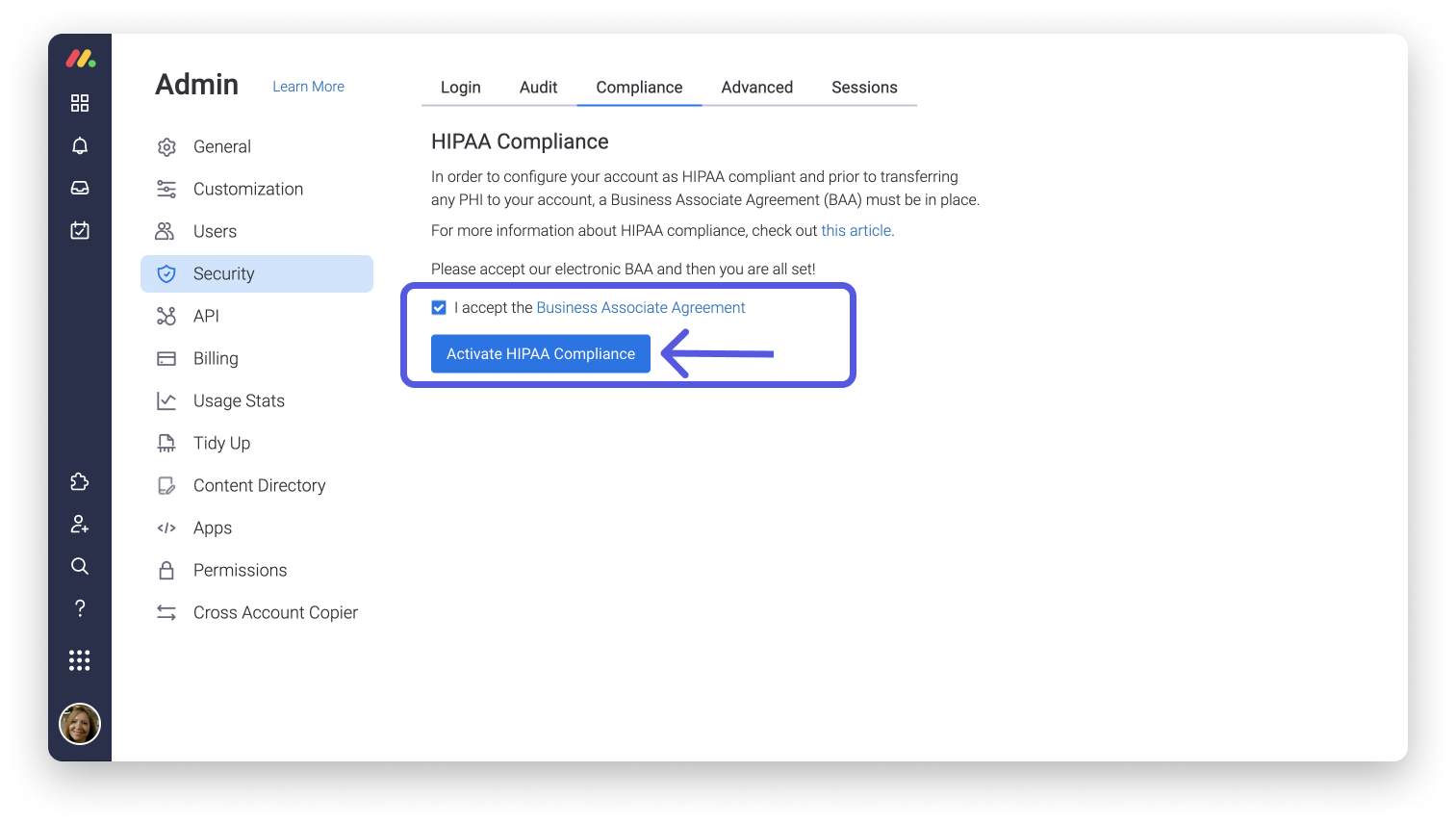Monday.com
Is monday.com HIPAA compliant?
Yes, monday.com complies with the Health Insurance Portability and Accountability Act (HIPAA). The Health Insurance Portability and Accountability Act (HIPAA) is a federal law (USA) that sets standards for protecting sensitive patient health information. It requires organizations to protect the privacy and security of protected health information (PHI). PHI includes any information related to a person's physical or mental health, medical history, or payment for health care services. Monday.com free and basic plans are not HIPAA compliant. However, if you choose Monday.com as an Enterprise plan, with 25 or more users, then you can be granted the HIPAA features. Note: On all HIPAA-compliant Enterprise plans, the broadcast feature and the ability to preview files are disabled to prevent accidental disclosure of Protected Health Information (PHI). When handling PHI, organizations should consider the following: In order for your account to be HIPAA compliant, you must first accept the conditions for the Business Associate Agreement (BAA) and configure your account as HIPAA. You can sign a BAA electronically in just a few steps:What is HIPAA?
Monday.com and HIPAA Compliance
Things to Consider to Protect Customers and Their Personal Health Information
How to activate/deactivate HIPAA with monday.com